The Ultimate Icebreaker for Remote Teams: A Guide to Virtual Bingo
In the world of remote work, building team culture and combating "Zoom fatigue" is a constant challenge. How do you get colleagues to connect on a human level when they're separated by screens? The answer is a simple, surprisingly effective icebreaker: Virtual Bingo.
A quick game of bingo at the start of a meeting is the perfect way to get everyone logged in on time, cameras on, and ready to engage in a low-pressure, fun activity.
How to Set Up Your Virtual Bingo Game in 4 Easy Steps
- Generate the Bingo Cards: Before the meeting, go to our Free Bingo Coupon Generator. The best part? You can upload your company logo to the center square for a professional, branded touch. Generate one unique card for every person on your team.
- Download the PDF: You'll receive a single PDF file containing all the unique bingo cards.
- Distribute the Cards: This is the key remote step. Use a free online tool (like Adobe's "Split PDF" tool) to separate your main PDF into individual one-page files. Email one unique card to each team member before the meeting.
- Launch the Game! During the video call, the host simply shares their screen and opens our Virtual Bingo Caller. As the machine calls the numbers, team members can mark their digital PDF card using their PDF viewer's "Highlight" or "Comment" tool.
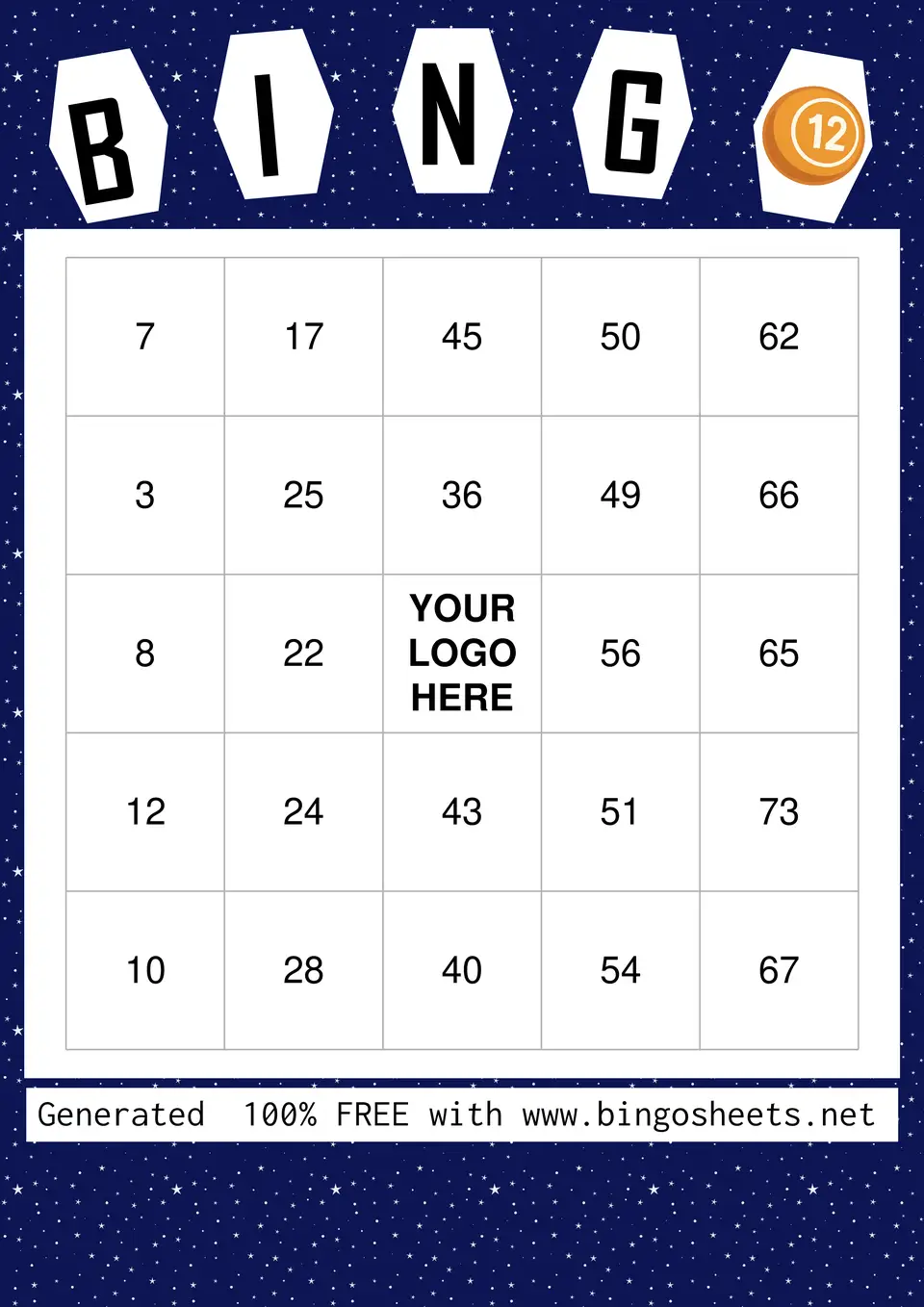 A custom-branded virtual bingo game makes any remote meeting more engaging.
A custom-branded virtual bingo game makes any remote meeting more engaging.
Why Virtual Bingo is the Perfect Remote Icebreaker
- It's Low-Effort: There's no complex software to learn. Everyone already knows how to play bingo and how to open a PDF.
- It Encourages Participation: It's a simple reason for everyone to turn on their cameras and pay attention. The first person to get a line can type "BINGO!" in the chat.
- It's a Morale Booster: A few minutes of lighthearted fun and competition is a proven way to boost team spirit and start a meeting on a positive, high-energy note.
Ready to combat Zoom fatigue? Create your free virtual bingo cards here and bring some fun back to your remote team!